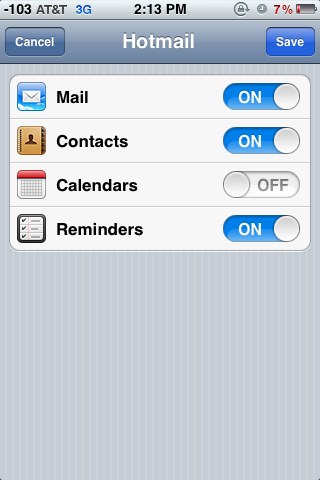Saturday, October 13, 2012
Saturday, October 06, 2012
Quiz
Its fun to be a Quiz Master. This is a Quiz I prepared for one of our Team get together. It has 4 rounds with 4 questions each.
Enjoy !!
- General
- Sports
- Logo
- Movie Poster
- Logo Quiz of Beverages
Enjoy !!
Tuesday, September 04, 2012
iPhone 5 Release : Expected Time all over World Time Chart (12th Sep,2012)
Apple finally announced the epic event. The release of iPhone 5 has been slated for 12th September, 2012.
Event: Release of iPhone 5
Date: 12th September, 2012
Venue: Yerba Buena Center for the Arts at 10:00 am
I have put together a World Time chart for all Apple/iPhone enthusiast. I am sure there will be many live blogs that will cover this event. Will update the live blog links once I confirmed. Enjoy !!
Live Blog:
Engadget
The Verge
Gizmodo
gdgt
Event: Release of iPhone 5
Date: 12th September, 2012
Venue: Yerba Buena Center for the Arts at 10:00 am
I have put together a World Time chart for all Apple/iPhone enthusiast. I am sure there will be many live blogs that will cover this event. Will update the live blog links once I confirmed. Enjoy !!
Live Blog:
Engadget
The Verge
Gizmodo
gdgt
Wednesday, August 01, 2012
Setup/Configure Outlook.com Email on iPhone
With the launch of Outlook.com on Tuesday (07/31/2012). All of us are in
the rat race to grab our desired user names, before someone else grabs it.
Assuming you have grabbed your desired: username
[at] Outlook . [com]. The new and fresh look of
outlook, will surely push you to move out of Gmail (atleast for me). The good news is, it is extremely easy to configure your newly discovered email address on iPhone 3G, 3GS, 4 and 4S.
The Trick
On iPhone go to: Settings -> Mail, Contacts, Calendars -> Add Account.
You will see a screen like this:
Tap highlighted, as shown above (on Microsoft Hotmail).
After tapping, you will be asked following credential. Do not hesitate and provide your Outlook.com Email and Password. As shown below.
Thats it, we are done configuring the email.
Tap on "Save" to finish your configuration. Do let me know if your face any issue.
Enjoy !!
Tuesday, April 10, 2012
Apple Store Goes Down - We Will Be Back
The Apple Store is down right now. And every time the store goes down, Apple launches a new product. It may be a regular maintenance as well. Anyways I am keeping my fingers crossed for the revamped Macbook Pro as reported by Gizmodo.
Sunday, January 15, 2012
WhatsApp Viral Message
Today I received couple of message from my friends that states:
"Hallo everybody.
WhatsApp is going to cost us money soon. The only way that it will stay free is if you are a frequent user i.e. you have at least 10 people you are chatting with. To become a frequent user send this message to 10 people who receive it (2 ticks) and your WhatsApp logo should turn Red to indicate a frequent user."
On further investigation, I found its a Hoax. And there is no need of forwarding this message.
Here is official WhatsApp Blog and Hoax Slayer confirming the same.
Enjoy !!
"Hallo everybody.
WhatsApp is going to cost us money soon. The only way that it will stay free is if you are a frequent user i.e. you have at least 10 people you are chatting with. To become a frequent user send this message to 10 people who receive it (2 ticks) and your WhatsApp logo should turn Red to indicate a frequent user."
On further investigation, I found its a Hoax. And there is no need of forwarding this message.
Here is official WhatsApp Blog and Hoax Slayer confirming the same.
Enjoy !!
Saturday, January 07, 2012
Nokia Lumia Ringtone - iPhone/Other Phones [Download]
So everyone would have seen the advertisement of Nokia Lumia. The background score is amazing. I have cut ringtones both in m4r (for iPhone) and mp3 (for other phones). You can download them from here.
- m4r Format
- mp3 Format
Note: iPhone supports m4r Format. Just download the file and drag it to iTunes. The ringtone will appear under
Settings -> Sounds -> Ringtones
The Advertisement:
Enjoy !!
- m4r Format
- mp3 Format
Note: iPhone supports m4r Format. Just download the file and drag it to iTunes. The ringtone will appear under
Settings -> Sounds -> Ringtones
The Advertisement:
Enjoy !!
Subscribe to:
Comments (Atom)